Performance Tuning: How Azahar Has Improved 3DS Game Performance on Android Devices
The world of handheld gaming has undergone a remarkable transformation in recent years, with mobile devices increasingly becoming a powerful platform for emulation. Among the leading 3DS emulators for Android, Azahar has gained significant attention due to its impressive performance improvements. This emulator has managed to deliver a smoother and more enjoyable 3DS gaming experience on Android devices, thanks to its robust architecture and continuous development. In this article, we will explore how Azahar has optimized the performance of 3DS games, specifically for Android, and the technical features that make it a standout option in the world of mobile emulation.
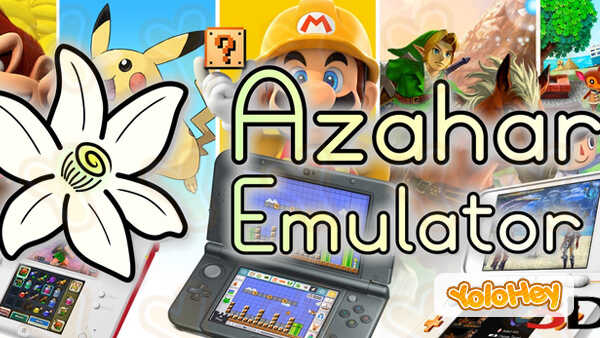
Introduction to Azahar Emulator
Azahar is an open-source Nintendo 3DS emulator that has quickly gained popularity within the gaming community. Originally developed as a continuation of the Citra emulator, Azahar has been optimized for both PC and mobile devices, making it a versatile solution for users who wish to play their favorite 3DS titles on their smartphones. By combining cutting-edge performance improvements and user-friendly features, Azahar provides a smoother gaming experience than many of its competitors.One of the most notable improvements Azahar has made is its ability to run 3DS games on Android devices without significant performance drops. Through detailed optimization and efficient resource management, Azahar allows users to enjoy 3DS games at high frame rates on devices that were previously unable to support such demanding titles. For a detailed overview of the Azahar emulator’s development and features, check out the Azahar Emulator official page.
How Performance Tuning Works in Azahar Emulator
Performance tuning in Azahar focuses on optimizing the underlying system architecture, ensuring that the emulator runs efficiently on mobile devices. There are several key factors that Azahar’s development team has focused on to improve performance:
1. CPU and GPU Optimization
One of the most important aspects of any emulator is how it handles CPU and GPU resources. The 3DS is a console with unique hardware characteristics, meaning that accurately emulating its components on an Android device requires careful resource allocation. Azahar has optimized its codebase to ensure it runs smoothly across a wide range of Android devices, from low-end smartphones to high-performance flagships.Through advanced CPU and GPU optimizations, Azahar ensures that the emulator can balance the processing power required for rendering 3D graphics and running the game logic. The emulator is able to offload some of the intensive tasks to the GPU, freeing up the CPU to handle other game operations. This helps maintain consistent frame rates and reduces the likelihood of slowdowns during gameplay.
2. Multithreading Support
One of the most significant performance enhancements in Azahar is its use of multithreading. By leveraging multiple CPU cores, Azahar can distribute the workload more evenly, allowing games to run more efficiently. Multithreading also helps prevent bottlenecks in performance, especially when rendering complex scenes in 3D games.Android devices vary significantly in terms of processing power, with some phones featuring octa-core processors while others have quad-core chips. Azahar’s ability to utilize multiple threads ensures that the emulator can scale to different hardware configurations, making it more versatile and accessible for a wider audience.
3. Dynamic Resolution Scaling
Another innovative feature of Azahar is dynamic resolution scaling. This feature automatically adjusts the resolution of the game depending on the performance of the device. When the system detects that the device is underperforming or experiencing low frame rates, Azahar reduces the resolution to maintain smooth gameplay. Conversely, when the system is performing well, it can increase the resolution for a sharper visual experience.This dynamic scaling is particularly useful on mobile devices, where processing power can fluctuate depending on the load placed on the system. By optimizing the resolution in real-time, Azahar ensures that the gameplay remains smooth without overwhelming the device’s GPU.
4. Game-Specific Optimizations
Azahar has also implemented game-specific optimizations, improving the performance of certain titles. Each 3DS game has its unique requirements, and Azahar’s developers have been working on tailoring the emulator to run specific games with maximum efficiency. These optimizations involve fine-tuning graphics settings, adjusting game logic, and even addressing specific bugs in certain titles.For example, games that require heavy use of shaders can be optimized to reduce the impact on the GPU, while those with complex physics can have their processing requirements adjusted. This level of detail ensures that Azahar provides the best performance for a wide variety of 3DS titles.
5. Energy Efficiency
Emulation is inherently resource-intensive, and running 3DS games on Android can quickly drain battery life. Azahar has worked to make the emulator more energy-efficient, reducing the load on the CPU and GPU to help conserve battery life. This is particularly important for mobile users who may be gaming on the go and don’t want their device to overheat or lose power quickly.The emulator’s energy-saving mode helps optimize the balance between performance and power consumption. This makes Azahar an excellent option for users looking to play 3DS games on Android devices without the constant worry of battery drain.
Community Reception and Feedback
Azahar’s performance improvements have been widely praised by the community. Users have reported a smoother gaming experience with fewer stutters and crashes compared to other emulators. The emulator has garnered positive reviews on forums, such as Reddit and other emulation communities, where players have noted the consistent frame rates and the ability to run more demanding titles on mobile devices.The development team behind Azahar is also highly engaged with the community, regularly seeking feedback and working on bug fixes and new features. This feedback loop has helped the emulator evolve rapidly, with frequent updates that continuously improve performance and add new functionalities.As more users join the community and share their experiences, the emulator continues to improve, ensuring that Azahar remains one of the best choices for 3DS emulation on Android devices.For those interested in trying out Azahar on their Android devices, you can find the official download link for the APK here: How to download Azahar Emulator APK for Android.
Future Developments and Enhancements
While Azahar has made significant strides in optimizing 3DS game performance on Android, the development team is not stopping here. Future updates are expected to bring even more enhancements, including better compatibility with newer Android versions, additional game-specific optimizations, and the implementation of new features that will further improve the gaming experience.The community-driven nature of Azahar ensures that it will continue to improve based on user feedback, making it one of the most reliable 3DS emulators available for mobile devices.
Conclusion
Azahar has emerged as a powerful tool for 3DS emulation on Android, with significant performance improvements that allow users to enjoy their favorite 3DS games on the go. Through careful optimization of CPU and GPU usage, multithreading support, dynamic resolution scaling, and game-specific tweaks, Azahar has set a new standard for mobile 3DS emulation.As the emulator continues to evolve, users can expect even more features and optimizations, making it a top choice for anyone looking to play 3DS titles on their Android devices. Whether you’re an experienced emulator user or someone new to the world of mobile gaming, Azahar offers an exceptional experience that combines performance with accessibility.If you’re ready to dive into the world of 3DS emulation on Android, be sure to check out the Azahar Emulator and follow the steps for installing the APK. It’s time to experience your favorite 3DS games like never before, all from the convenience of your mobile device.
